Face attendance with anti-spoofing using AWS Rekognition, via Amplify
Overview
This lab introduces a face attendance system that combines AWS Rekognition and Amplify to verify user identity using real-time face liveness detection and face matching.
The system eliminates spoofing by requiring a live user presence before matching their face against a stored collection.
The core flow includes:
- Liveness check using
FaceLivenessDetector - Face matching using
CompareFacesandSearchFacesByImage - Frontend built with React and Amplify
- Backend using Express and AWS SDK
Here’s the architechture of a live session (when deploying serverless)
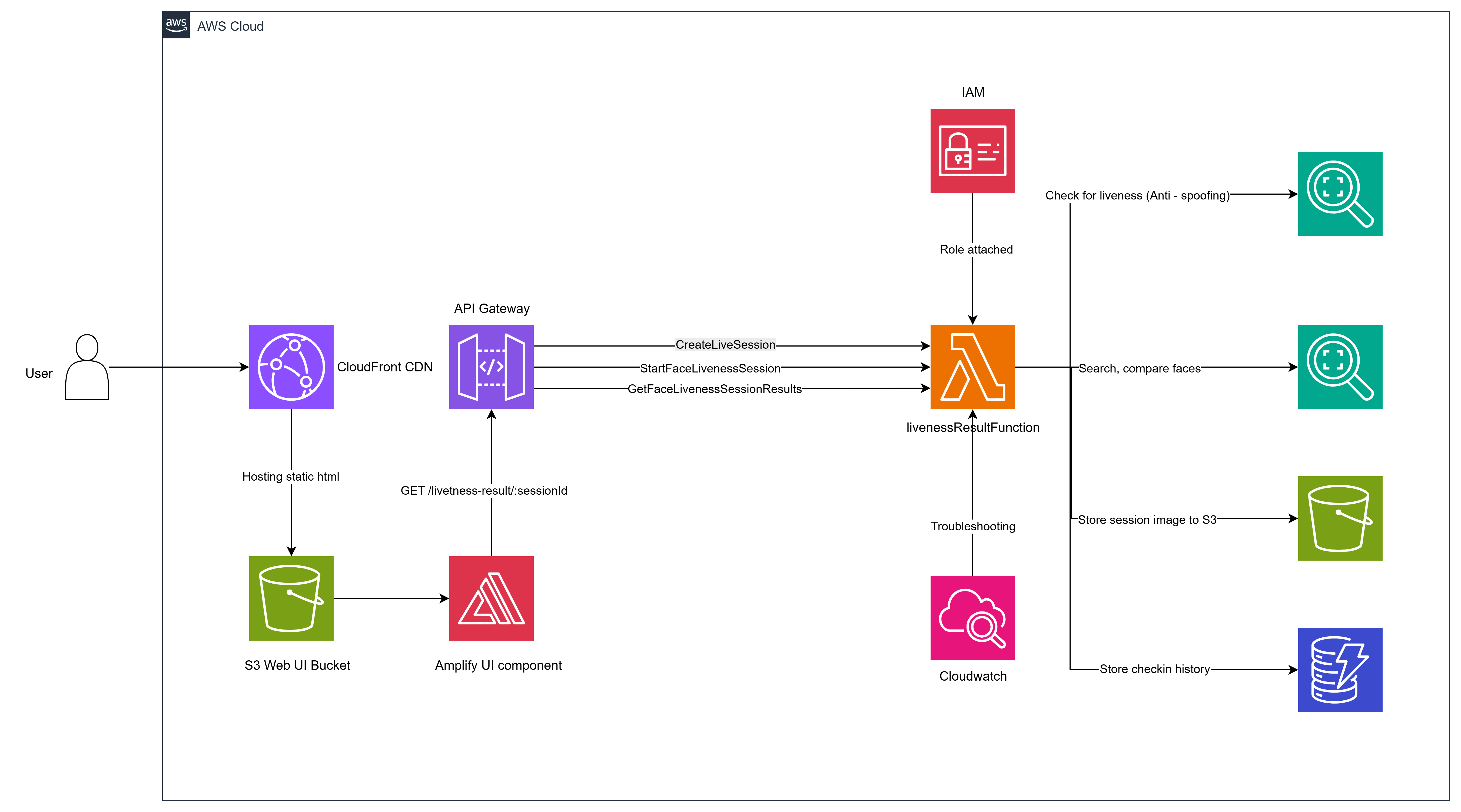
Content
Overview of the project goal, architecture, and Rekognition features used.
Set up both your development and AWS environments:
- Install Node.js and npm
- Install and configure the AWS CLI (
aws configure) - Install the Amplify CLI (
npm install -g @aws-amplify/cli) - Initialize Amplify (
amplify init) - Enable Face Liveness in Amplify
- Create a Rekognition collection, S3 bucket, and required IAM roles
Integrate Amplify to capture live user sessions in the browser.
Create and setup correct S3 for Rekognition to connect
Build the complete check-in logic: from frontend liveness → to backend match → to recording attendance (e.g., in DynamoDB).
Deploy locally, then to Amplify for serverless deployment.
Deploy the Lambda functions to API Gateway to expose them as REST APIs.
Deploy the frontend to S3 + CloudFront Hosting.
Clean up resources to avoid unnecessary costs.