Deploying Lambda function: listCollectionFunction
Overview
This page describes how to create the listCollectionFunction Lambda function.
It is used to retrieve the list of all faces currently stored in your Amazon Rekognition collection.
Step 1: Create the Lambda function
- In the Lambda console, navigate to Functions.
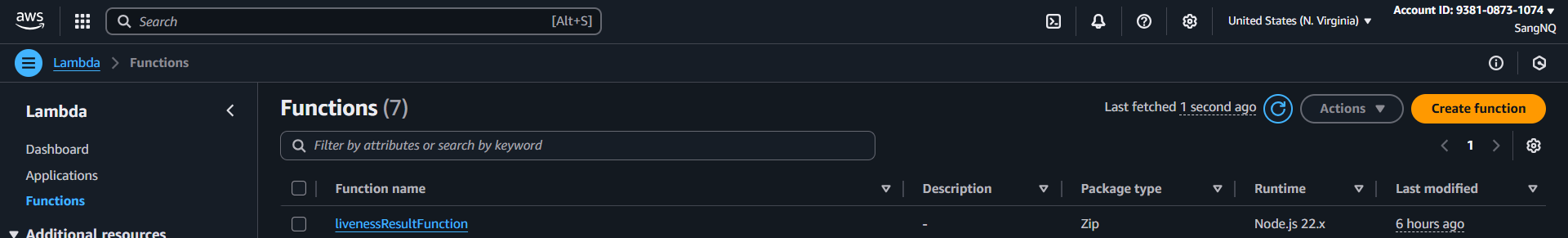
Choose Create function.
Under Author from scratch:
- Function name:
listCollectionFunction - Runtime:
Node.js 22.x - Architecture:
x86_64
- Function name:
Other Additional configurations can be left alone.
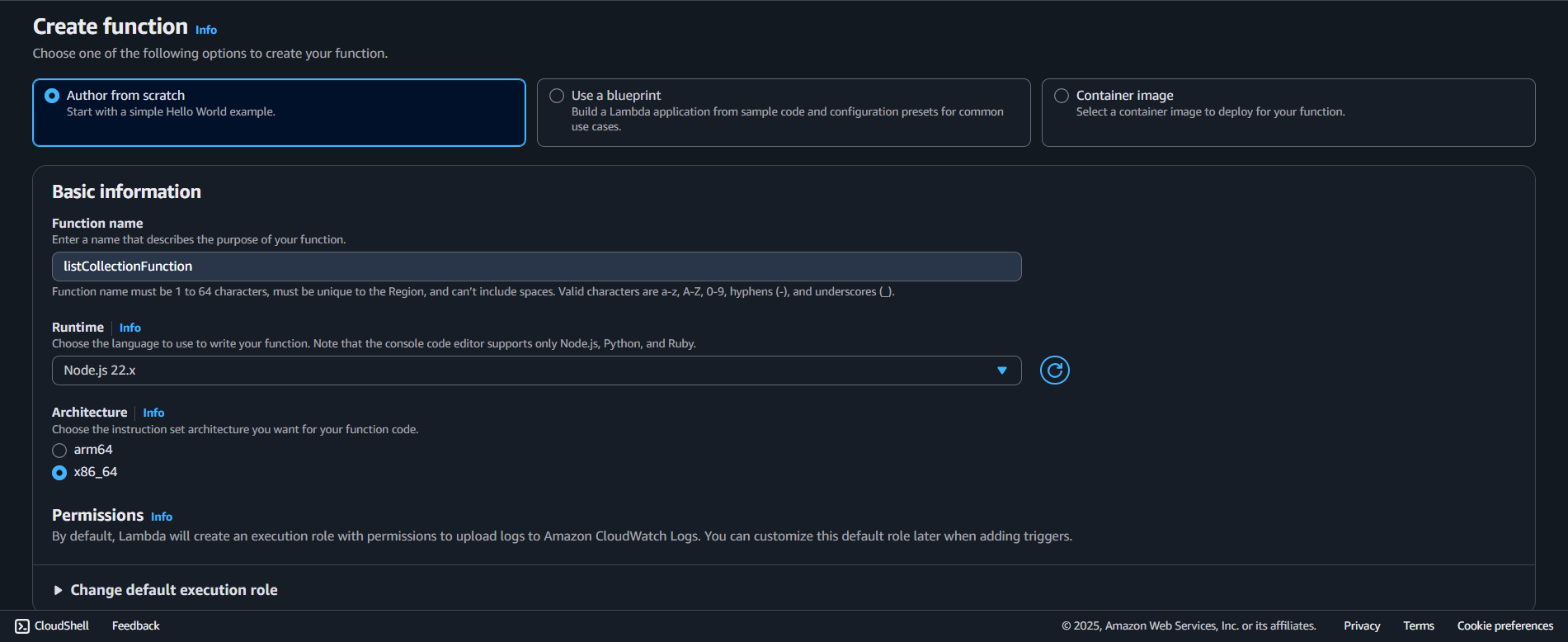
- Choose Create function.
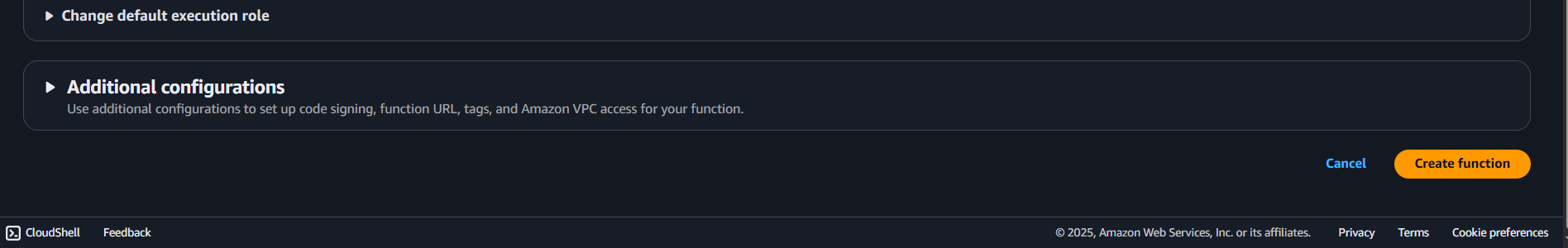
Step 2: Add the function code
- In the Code tab, replace the default code with the handler from your Amplify project:
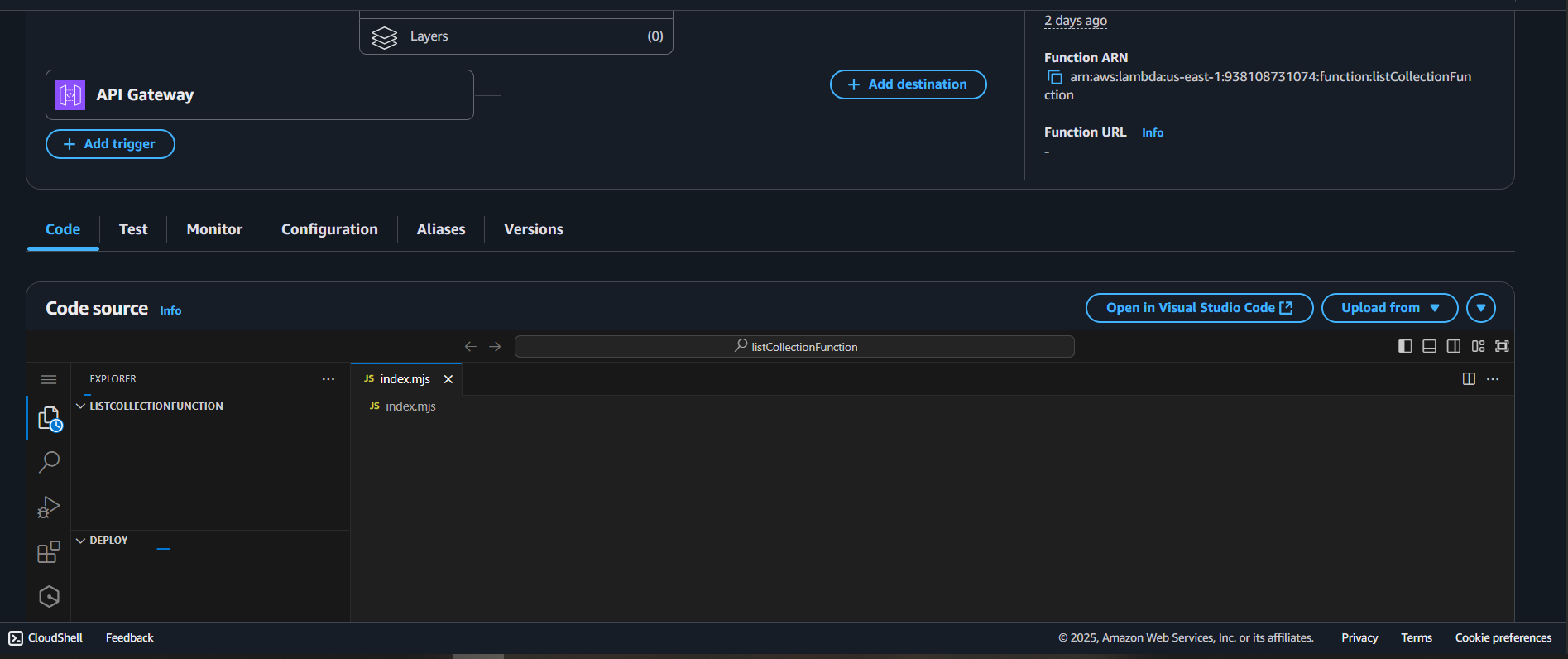
Or copy the handler.js file from:Amplify/functions/listCollectionFunction/handler.js
import {
ListFacesCommand,
RekognitionClient,
} from "@aws-sdk/client-rekognition";
const clientConfig = {
region: process.env.AWS_REGION || "us-east-1",
credentials: {
accessKeyId: process.env.AWS_ACCESS_KEY_ID,
secretAccessKey: process.env.AWS_SECRET_ACCESS_KEY,
},
};
const rekognitionClient = new RekognitionClient(clientConfig);
class RekognitionService {
static async listFaces(collectionId, maxResults = 100, nextToken = null) {
const command = new ListFacesCommand({
CollectionId: collectionId,
MaxResults: maxResults,
...(nextToken && { NextToken: nextToken }),
});
return await rekognitionClient.send(command);
}
}
export const handler = async (event) => {
try {
const faces = [];
let result = await RekognitionService.listFaces(
process.env.REKOGNITION_COLLECTION,
100
);
faces.push(...result.Faces);
while (result.NextToken) {
result = await RekognitionService.listFaces(
process.env.REKOGNITION_COLLECTION,
100,
result.NextToken
);
faces.push(...result.Faces);
}
console.log(faces);
const processed = faces.map((face) => ({
FaceId: face.FaceId,
ExternalImageId: face.ExternalImageId,
s3Key: `faces/${face.ExternalImageId}.jpg`,
}));
return {
statusCode: 200,
headers: {
"Content-Type": "application/json",
"Access-Control-Allow-Origin": "*", // nếu cần CORS
},
body: JSON.stringify({ success: true, faces: processed }),
};
} catch (err) {
console.error("Error listing collections:", err);
return {
statusCode: 500,
headers: {
"Content-Type": "application/json",
"Access-Control-Allow-Origin": "*",
},
body: JSON.stringify({ success: false, error: err.message }),
};
}
};
Choose Deploy (or Ctrl + Shift + U) to save your changes.
Step 3: Configure environment variables
- In the Configuration tab, choose Environment variables.
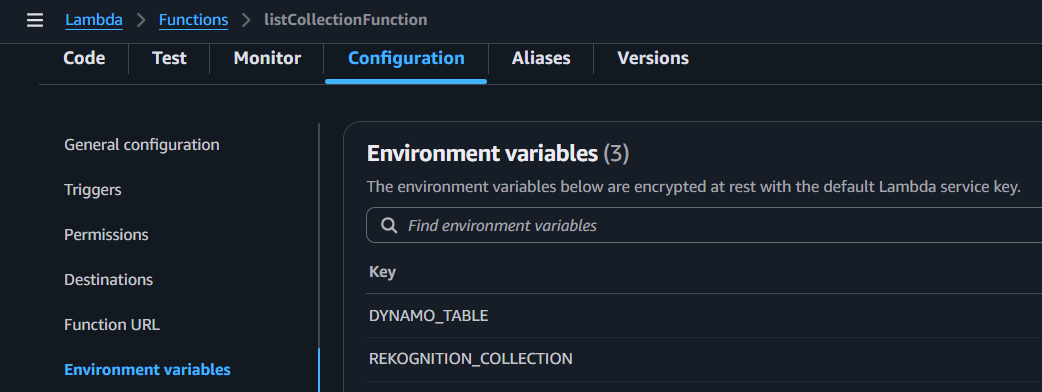
- Add the following:
S3_BUCKET=YOUR_S3_BUCKET_NAME
REKOGNITION_COLLECTION=YOUR_REKOGNITION_COLLECTION_NAME
DYNAMO_TABLE=YOUR_DYNAMO_TABLE_NAME
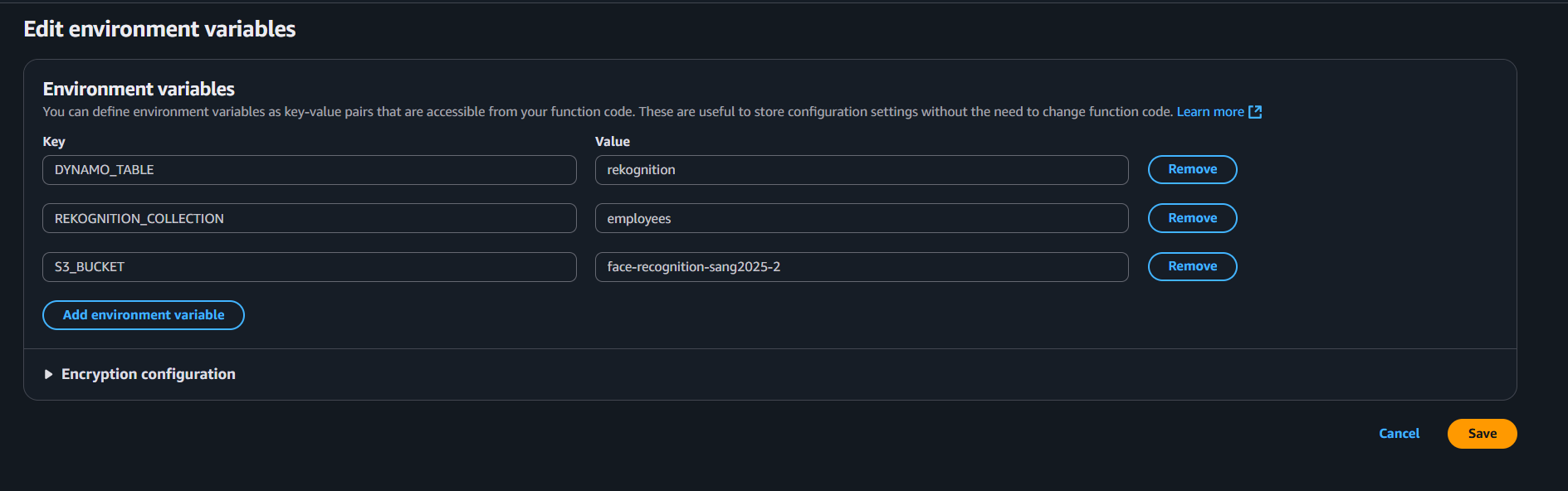
- Save changes.
Step 4: Assign IAM permissions
Your Lambda function needs permission to list all faces from your Rekognition collection.
- In the Configuration tab, go to Permissions and click the role name attached to your Lambda function.
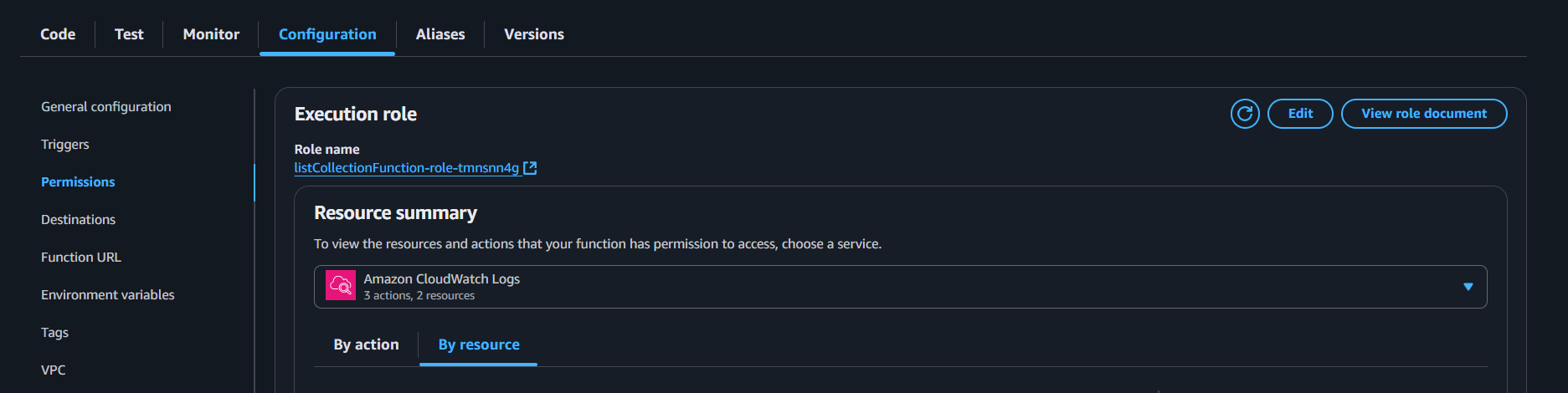
- In IAM, choose Add permissions → Create inline policy.
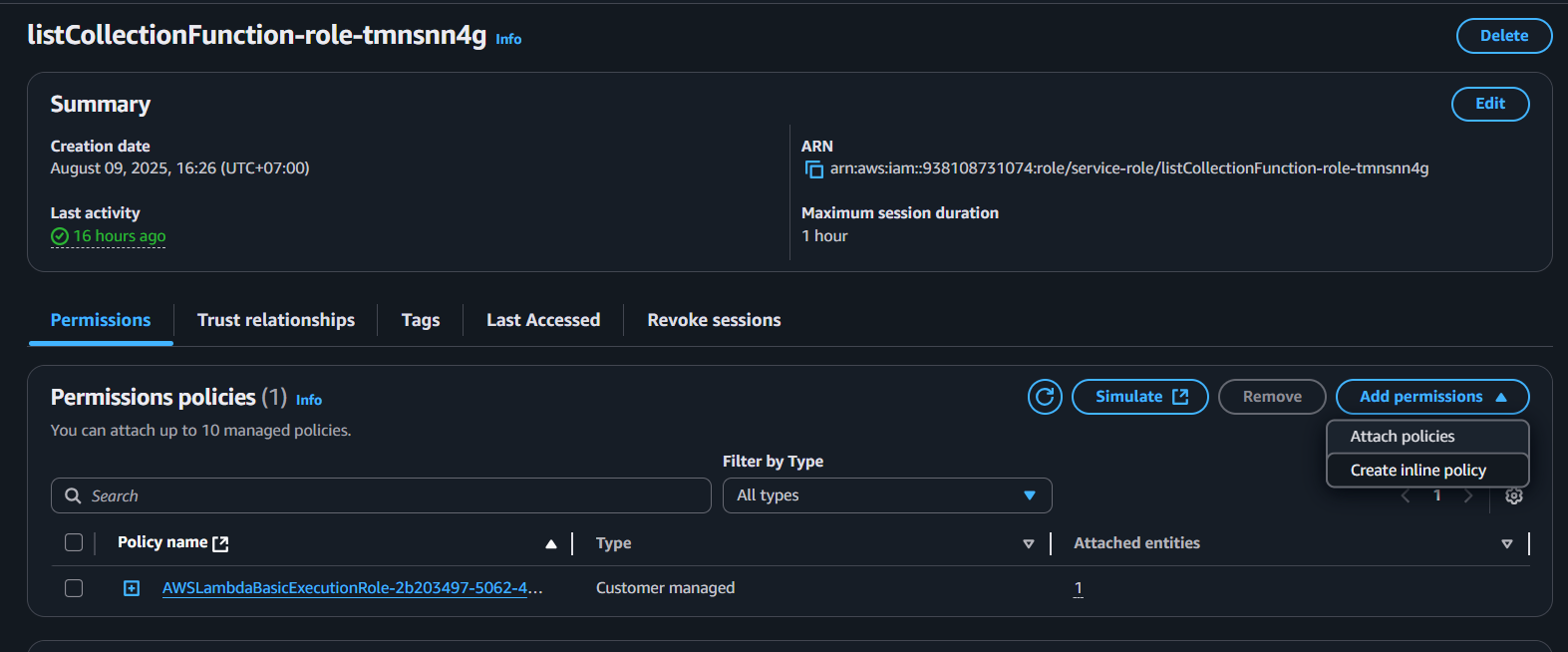
- Switch to JSON view and paste:
{
"Version": "2012-10-17",
"Statement": [
{
"Effect": "Allow",
"Action": "rekognition:ListFaces",
"Resource": "*"
}
]
}
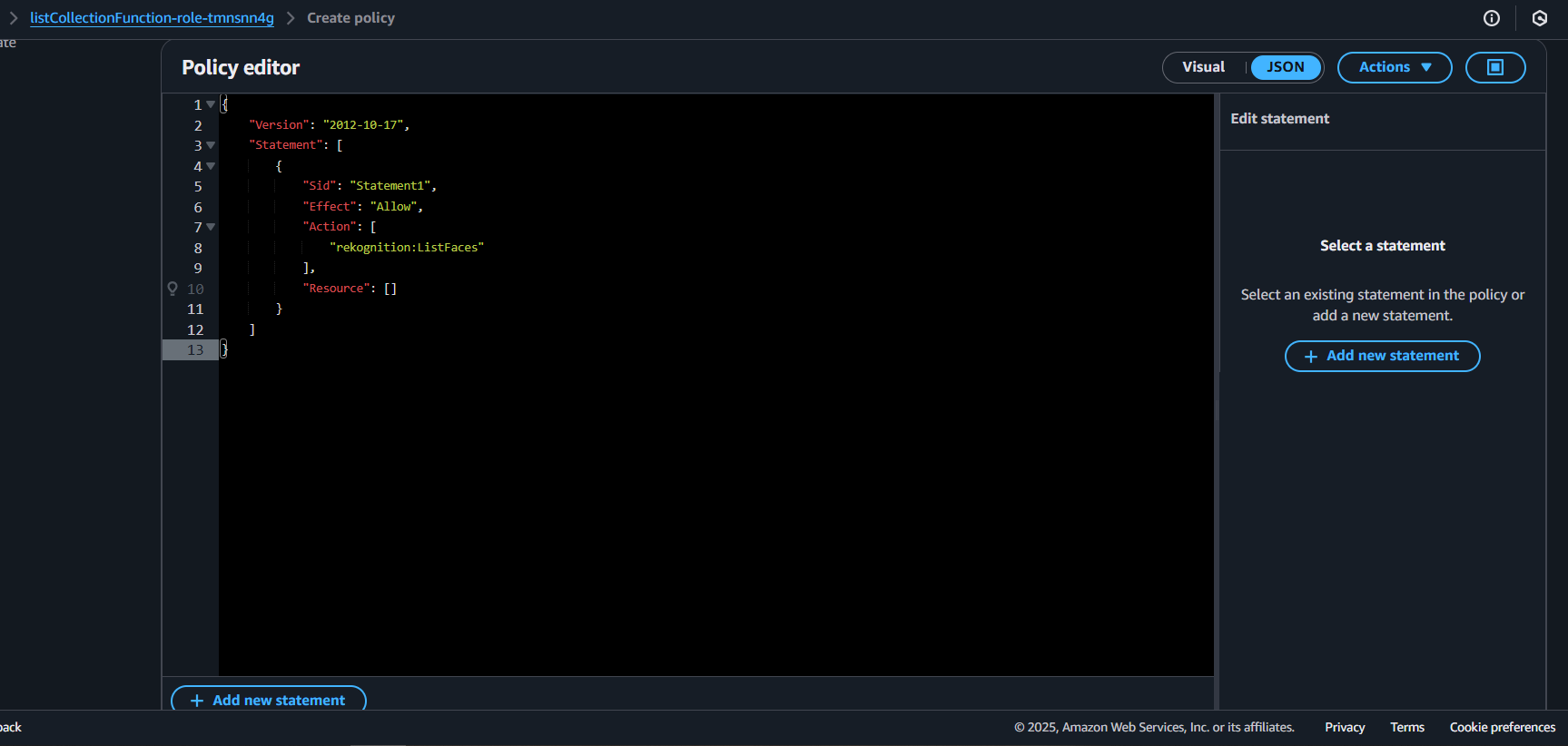
- Save the policy and attach it to your Lambda execution role.
At this point, listCollectionFunction is ready to be used to query all faces in your Rekognition collection.