Deploy Lambda Functions to API Gateway
Deploy Lambda Functions to API Gateway
Follow the steps below to expose your Lambda functions as REST API endpoints in API Gateway.
Step 0 – Create New API
- Navigate to API Gateway in the AWS Console.
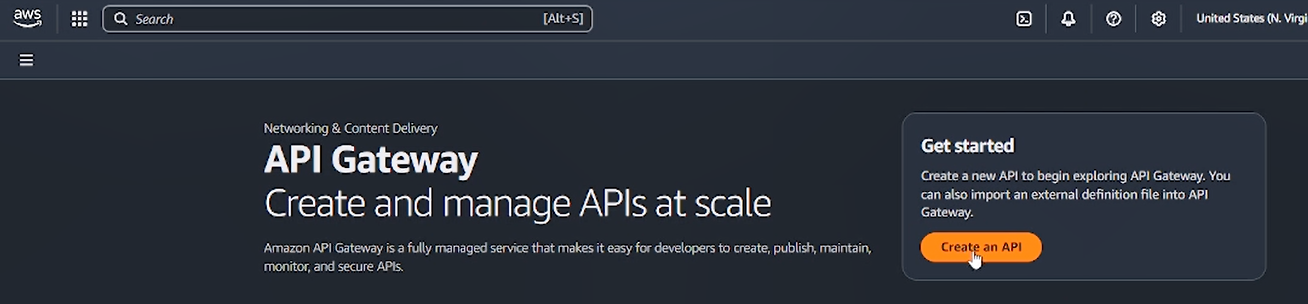
- Select APIs → REST API → Build.
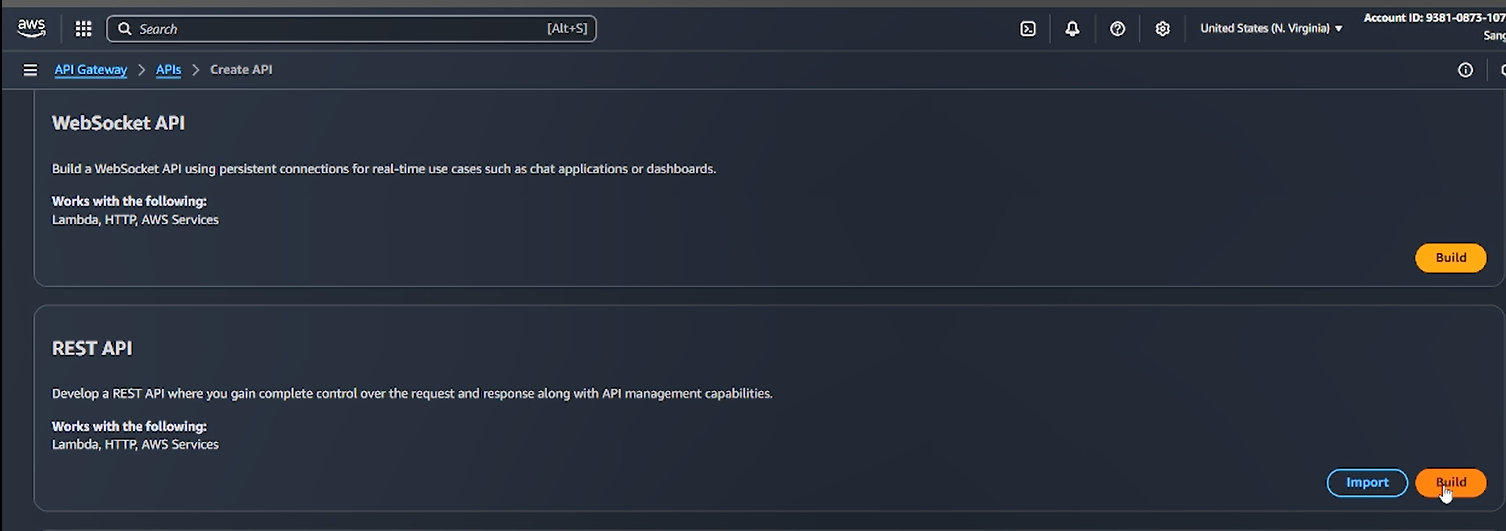
- Choose:
- New API
- Name: Example: Face Recognition API
- Description: Optional description
- Click Create API.
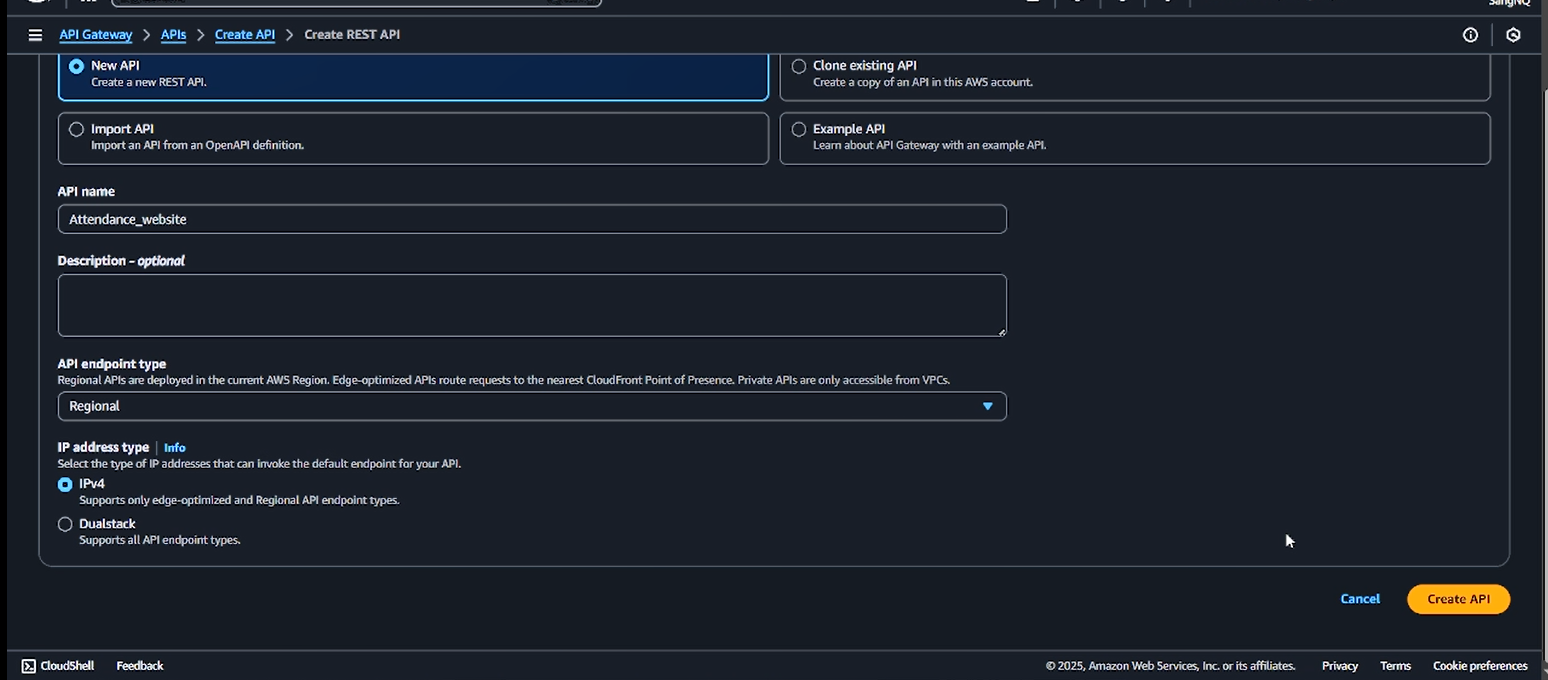
Step 1 – Create Resources
For each Lambda function, you will create a Resource in API Gateway.
- Click Create Resource at the original path (/).
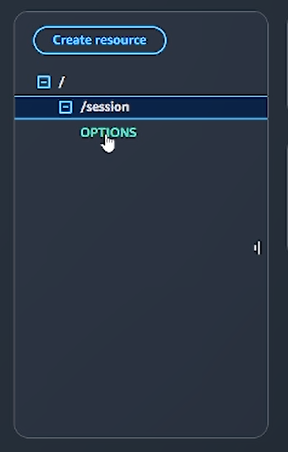
- Resource Path: Leave as generated.
- Resource Name: Match the route (example:
/session,/index-face). - Enable CORS.
- Click Create Resource.
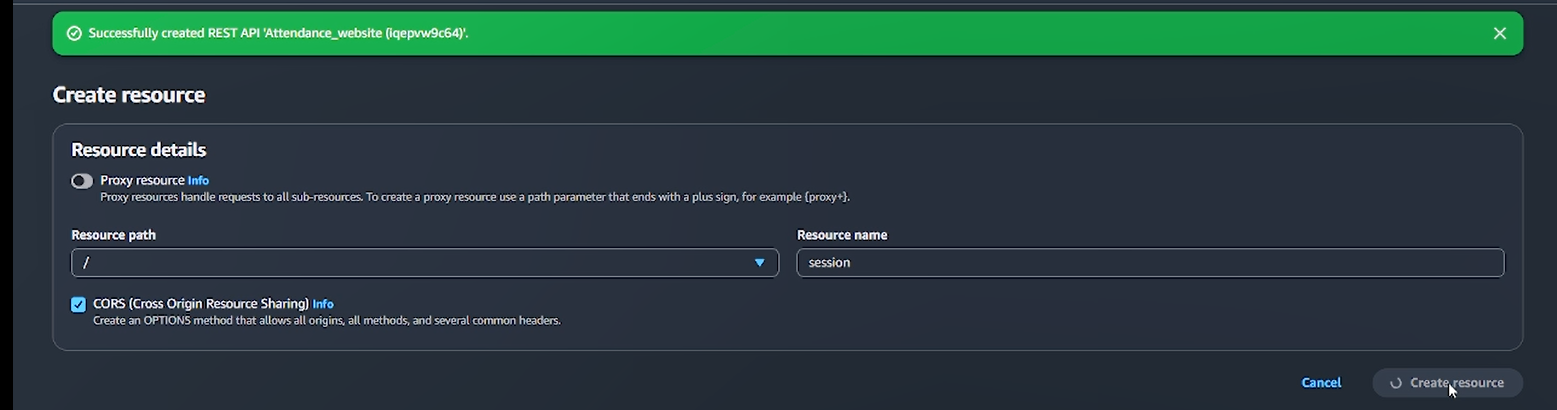
Step 2 – Create Methods
Select the correct resource from the left panel.
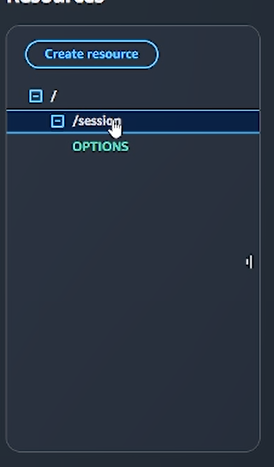
Click Create Method.
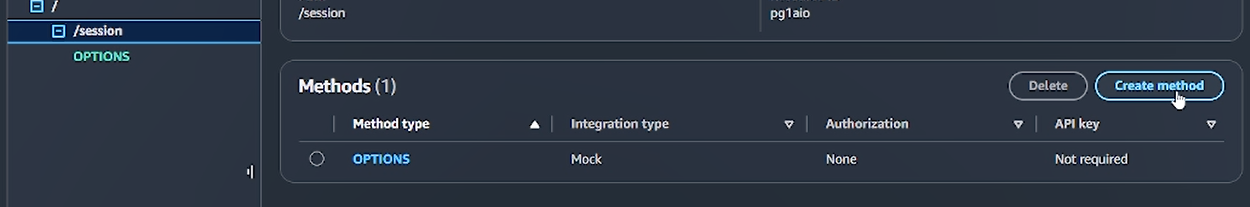
Select the method type (POST, GET, or DELETE).
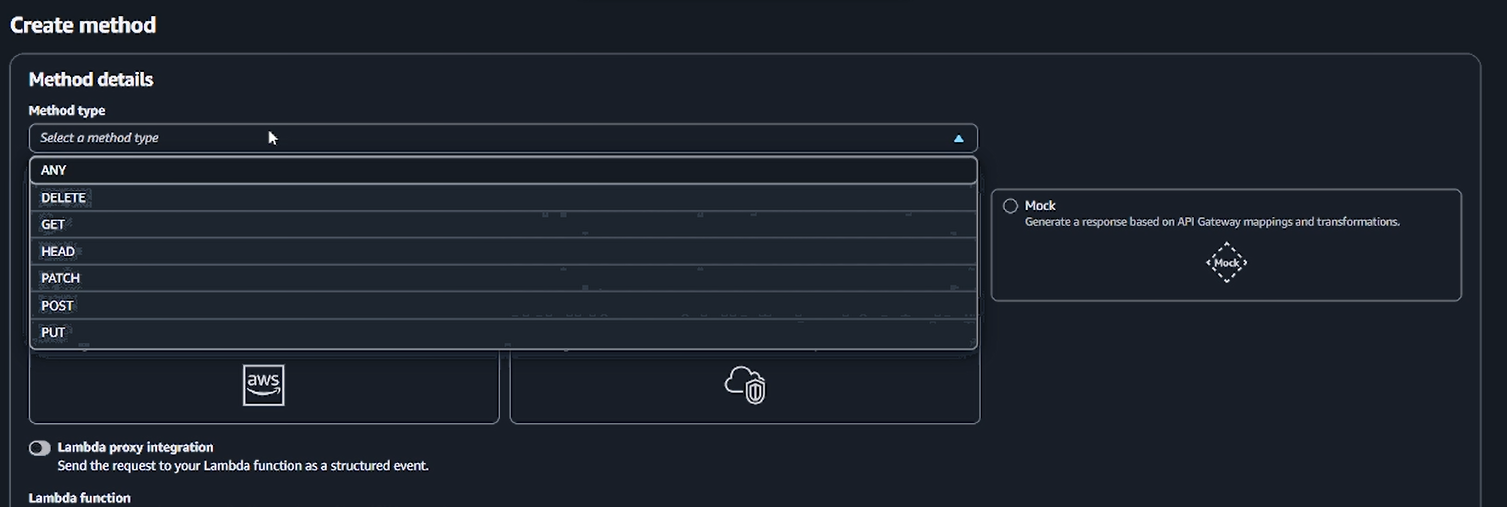
Under Integration type, select Lambda Function.
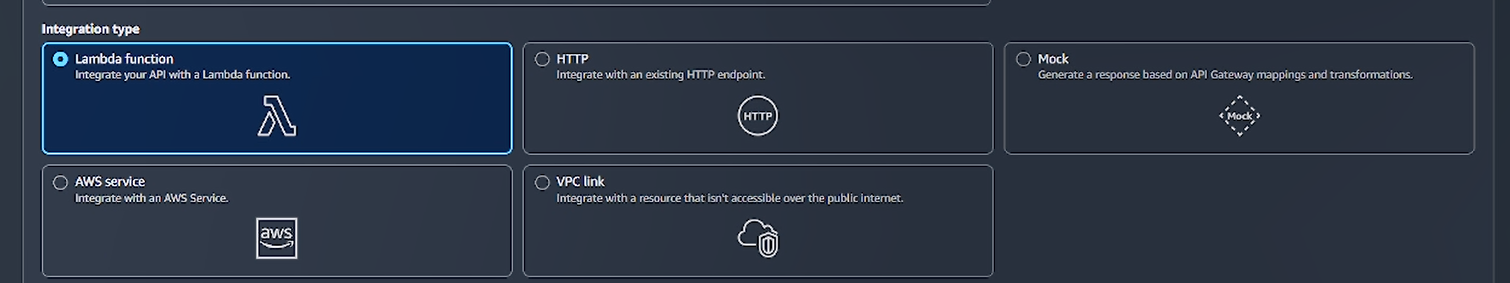
- Enable Lambda Proxy Integration.
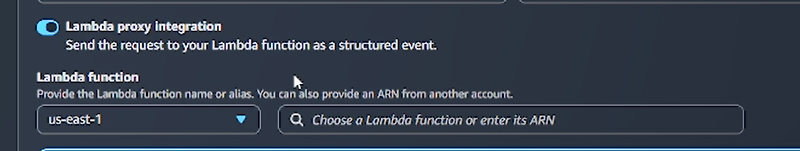
Select your Region.
Enter the Lambda function name corresponding to the route.
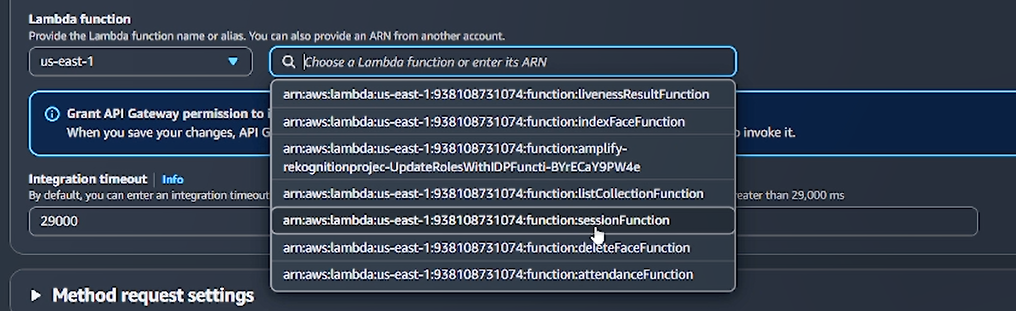
Keep Timeout at 29000 ms.
Leave Authorization and other settings at default.
Click Save.
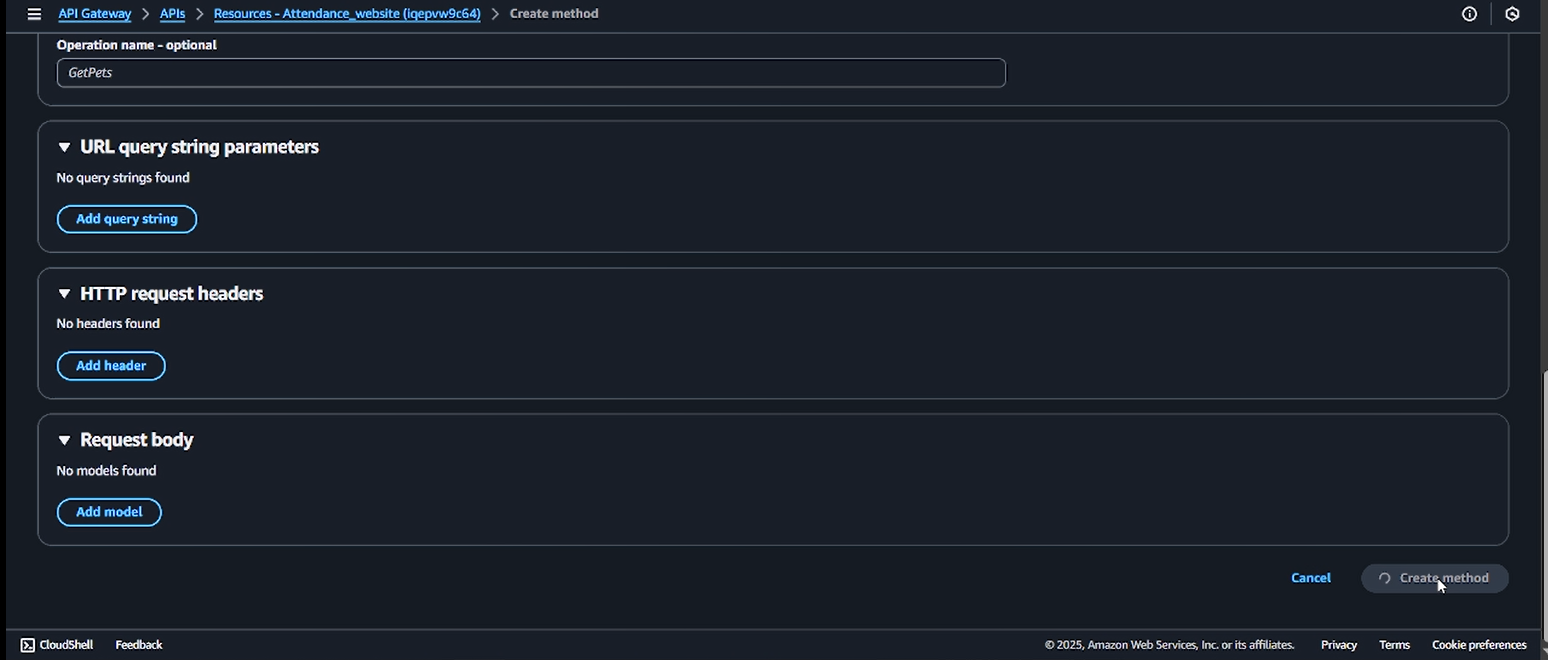
Route to Lambda Mapping
import { handler as createSessionHandler } from "../../amplify/functions/sessionFunction/handler.js";
router.get("/session", lambdaToExpress(createSessionHandler));
import { handler as getSessionResultsHandler } from "../../amplify/functions/livenessResultFunction/handler.js";
router.get(
"/liveness-result/:sessionId",
validateSessionId,
lambdaToExpress(getSessionResultsHandler)
);
import { handler as indexFaceHandler } from "../../amplify/functions/indexFaceFunction/handler.js";
router.post(
"/index-face",
upload.single("photo"),
lambdaToExpress(indexFaceHandler)
);
import { handler as listCollectionHandler } from "../../amplify/functions/listCollectionFunction/handler.js";
router.get("/list-collections", lambdaToExpress(listCollectionHandler));
import { handler as deleteFaceHandler } from "../../amplify/functions/deleteFaceFunction/handler.js";
router.delete(
"/delete-face",
express.json(),
lambdaToExpress(deleteFaceHandler)
);
import { handler as getAttendanceHandler } from "../../amplify/functions/attendanceFunction/handler.js";
router.get("/attendance", lambdaToExpress(getAttendanceHandler));
API Gateway Setup – Resource and Method Table
| Resource Path | Method(s) | Lambda Function Name |
|---|---|---|
/session | GET | sessionFunction |
/liveness-result | GET (twice) | livenessResultFunction |
/index-face | POST | indexFaceFunction |
/list-collections | GET | listCollectionFunction |
/delete-face | DELETE | deleteFaceFunction |
/attendance | GET | attendanceFunction |
Special Note – /liveness-result
Create this route two times:
/liveness-result(resource)/liveness-result/{sessionId}(resource with path parameter) Both point to the livenessResultFunction Lambda.
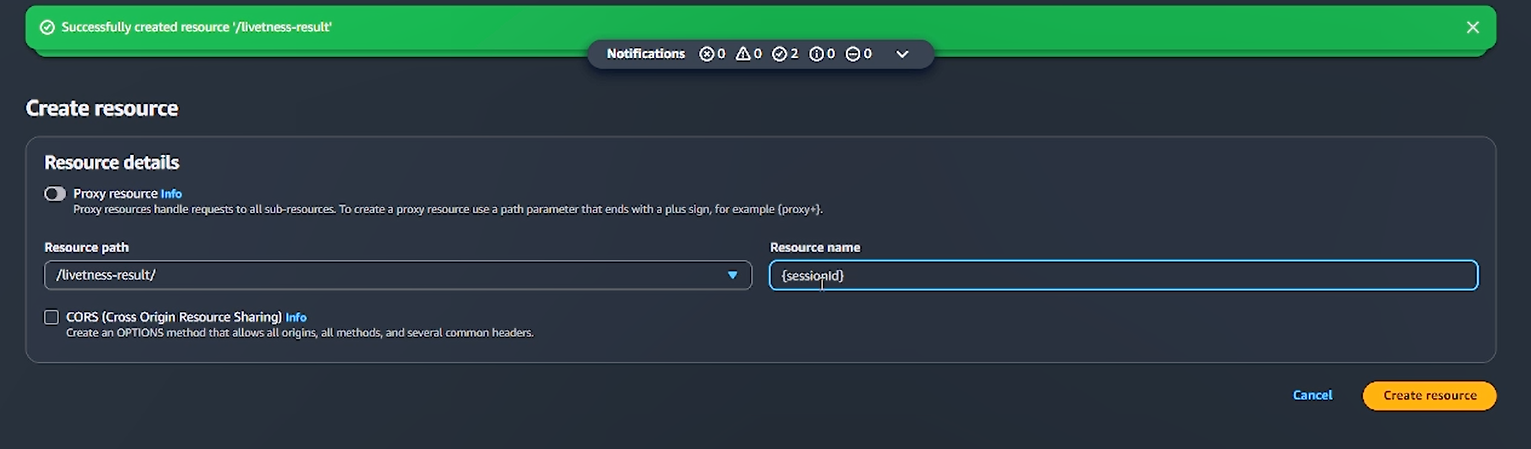
Step 3 – Repeat for All Endpoints
Repeat Step 1 and Step 2 for all routes listed in the table.
Step 4 – Deploy API
- In API Gateway, click Actions → Deploy API.
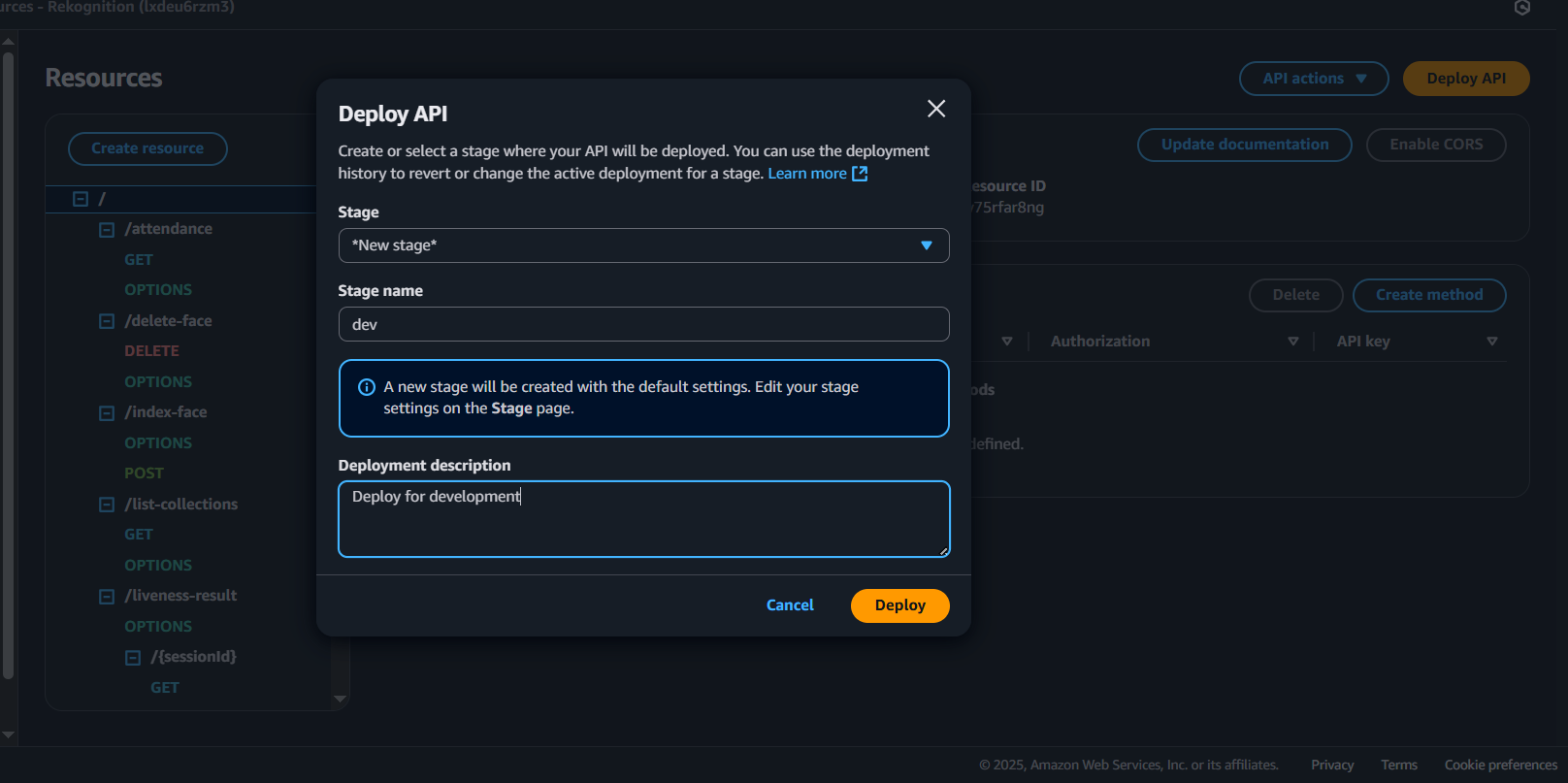
Create a new stage (example:
dev) or select an existing stage.Click Deploy.
Copy the Invoke URL
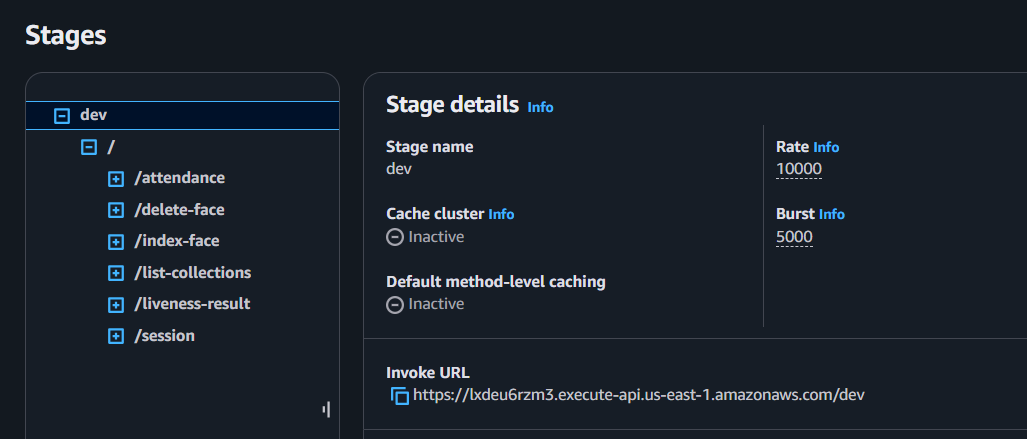
- Now, you can go and set the url in your frontend folder
.envfile asVITE_API_BASE_URL.
Example Invoke URLs
GET {{invoke_url}}/sessionGET {{invoke_url}}/liveness-result/{sessionId}POST {{invoke_url}}/index-faceGET {{invoke_url}}/list-collectionsDELETE {{invoke_url}}/delete-faceGET {{invoke_url}}/attendance
And congratualtion! You have set your API Gateway up with the correct routes and Lambda functions. You can now use the API Gateway to interact, even localhost.